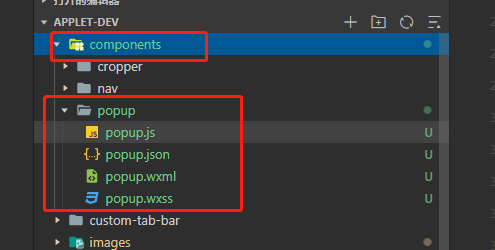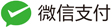linux iptables防火墙的配置
Linux
0
2151
在服务器上端口的开放是有限的,为了更好的避免服务器被攻击,在服务器上必须限制开发的端口。
一般我在用虚拟机的时候,都会直接将防火墙关闭。
一、查看防火墙的配置。二、配置防火墙的端口,开放80,22,3306。
- vi /etc/sysconfig/iptables
将下面的代码直接复制进配置中
三、重启防火墙,设置随系统启动。
- # Firewall configuration written by system-config-firewall
- # Manual customization of this file is not recommended.
- *filter
- :INPUT ACCEPT [0:0]
- :FORWARD ACCEPT [0:0]
- :OUTPUT ACCEPT [0:0]
- -A INPUT -m state --state ESTABLISHEDRELATED -j ACCEPT
- -A INPUT -p icmp -j ACCEPT
- -A INPUT -i lo -j ACCEPT
- #http
- -A INPUT -m state --state NEW -m tcp -p tcp --dport 80 -j ACCEPT
- #mysql
- -A INPUT -m state --state NEW -m tcp -p tcp --dport 3306 -j ACCEPT
- #ssh
- -A INPUT -m state --state NEW -m tcp -p tcp --dport 22 -j ACCEPT
- -A INPUT -j REJECT --reject-with icmp-host-prohibited
- -A FORWARD -j REJECT --reject-with icmp-host-prohibited
- COMMIT
四、关闭防火墙。
- service iptables restart
- 或者
- /etc/init.d/iptables restart
- 启动
- chkconfig iptables on
- chkconfig iptables off
发表评论